13.05.2009 20:58
Plight and brightness
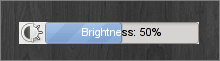 I wrote about those nice OSD notifications on volume changes,
some are in hardware, but GNOME apparently also has its
own. Both for volume and brightness changes. Since I
wrote pvol
I wanted to do something about brightness too, and when I saw some
GNOME screenshots yesterday I took a few minutes to do
it.
I wrote about those nice OSD notifications on volume changes,
some are in hardware, but GNOME apparently also has its
own. Both for volume and brightness changes. Since I
wrote pvol
I wanted to do something about brightness too, and when I saw some
GNOME screenshots yesterday I took a few minutes to do
it.
A lot of things happen when you press a brightness hotkey. Hardware
generates an ACPI event which gets picked up
by acpid. Acpid will run a handler script if you specified
one. On some modern distributions quite a few other steps take
place. Handler could generate a key-press to be picked up by
the GNOME Power Manager which would eventually display the
notification. But it could also pass it on to HAL and rely on
it to do the "right thing". For purposes of plight I checked
respective shell scripts in "/usr/lib/hal/scripts/linux" but
they were useless. On top of all that there is also the fact that on
most newer laptops, including my Acer, the brightness is
changed in hardware. There is no need for any userspace
action. Thinking about the approach I decided to make use of acpid and
I did a cheap hack on pvol. Renamed it
to plight.py,
and I call it from an acpid handler with options: "-s -a" to
just show the current brightness level (retrieved from ACPI) when I
press a hotkey. Let's see the other options:
$ plight -h
Usage: plight [-s] [-c PERCENT] [-a] [-q]
Options:
-h, --help show this help message and exit
-s, --status display current brightness level
-c PERCENT, --change=PERCENT
increase or decrease brightness to given percentage
-a, --acpi make use of ACPI (default is xbacklight)
-q, --quiet adjust brightness without the progressbar